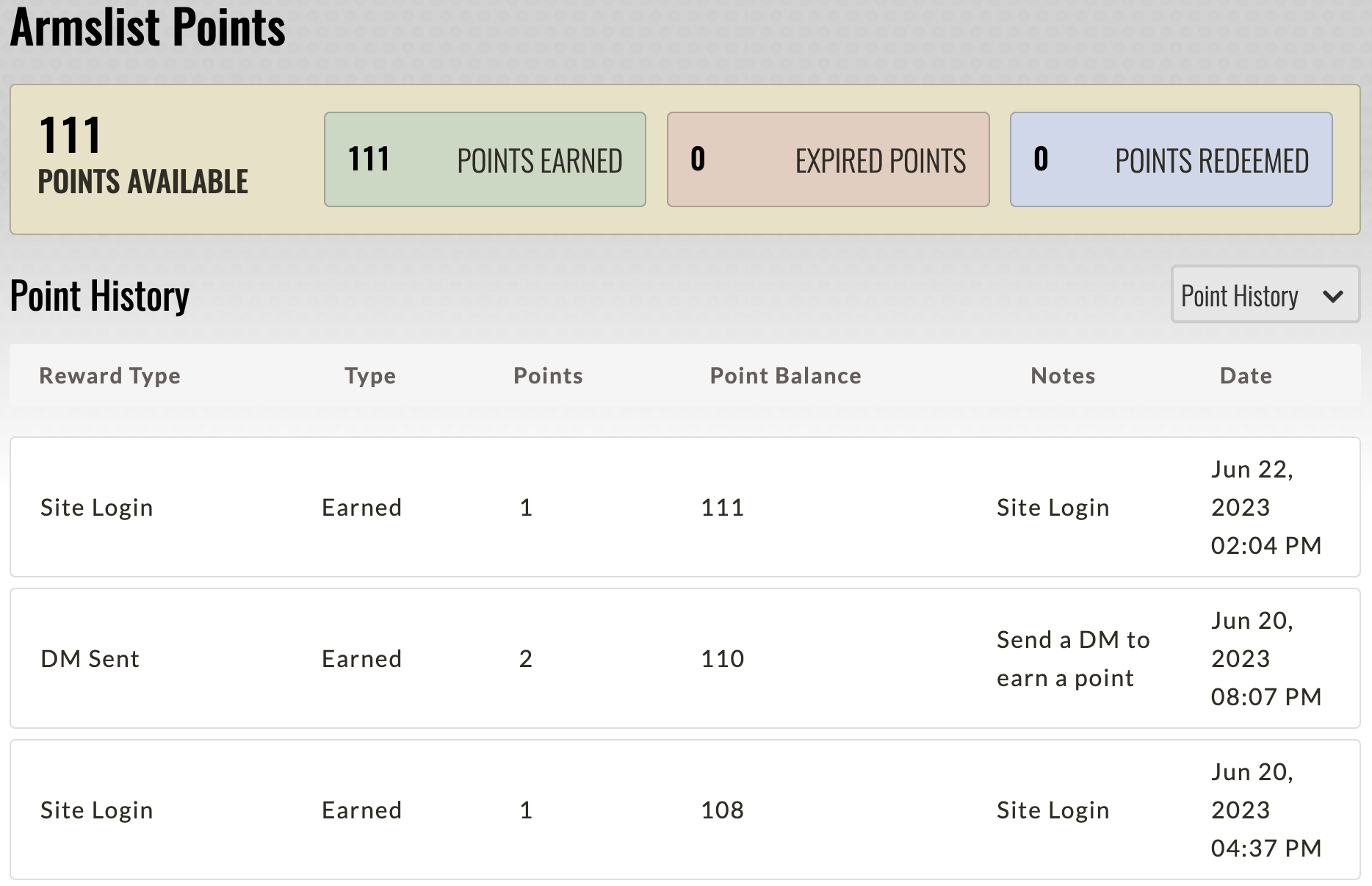
Using Armslist your Armslist points is simple! First, head to your account home. You can do so by clicking on your email address on the top right hand side of the site on desktop, or by tapping the "Menu" button on the left side on mobile, and then tapping account home. Next, on desktop, click on "Armslist Points," on the left hand side, or on mobile, tap "Account Menu," and then "Armslist Points." Here, you'll see how many points you have, how many you've earned lifetime, how many have expired, and how many you have redeemed (as seen in the image above).
Next, you'll want to head to our homepage, tand click on "E-COMMERCE DEALS." On both mobile and desktop, you'll find it below the search bar on both desktop and mobile (desktop shown below):
There, you'll see all of the items in our e-comm store, including those that you can redeem your Armslist points for! For the time being, items that can be purchased with Armslist points will say "Free with ____ Armslist Points!" See below:
Let's say you have enough points for an Armslist sticker, and want to purchase it with your points. Click or tap on the title of the sticker/product name, or the "More Info," button shown in the image above.
Next, you'll want to click or tap "Use Points & Add To Cart."
A pop-in will appear that says "View Cart," or "Keep Shopping." Click or tap "View Cart."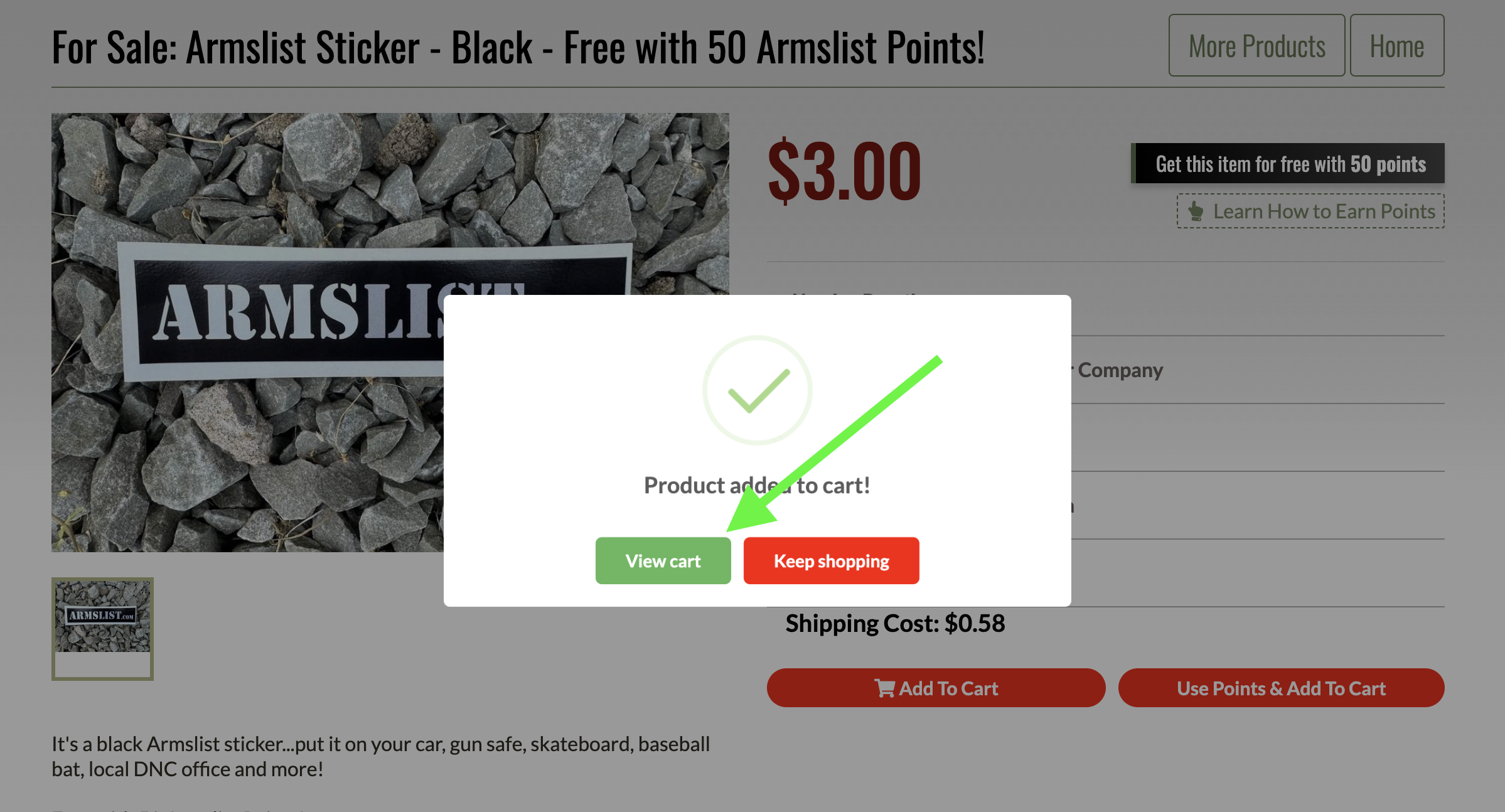
You'll next see your checkout screen. Make sure all of your shipping information is correct, and that your total with points applied is $0.00. If everything looks correct click submit as seen in the photo below (some fields are whited out for privacy purposes).
Voila! Your order is complete. You'll see your order number, as well as contact info for the vendor.
Thanks as always for your support.
-The Armslist Team
Get the best deals on guns, ammo, optics, and more!
Enter your email, click "SIGN UP", and we'll send them straight to your inbox!
